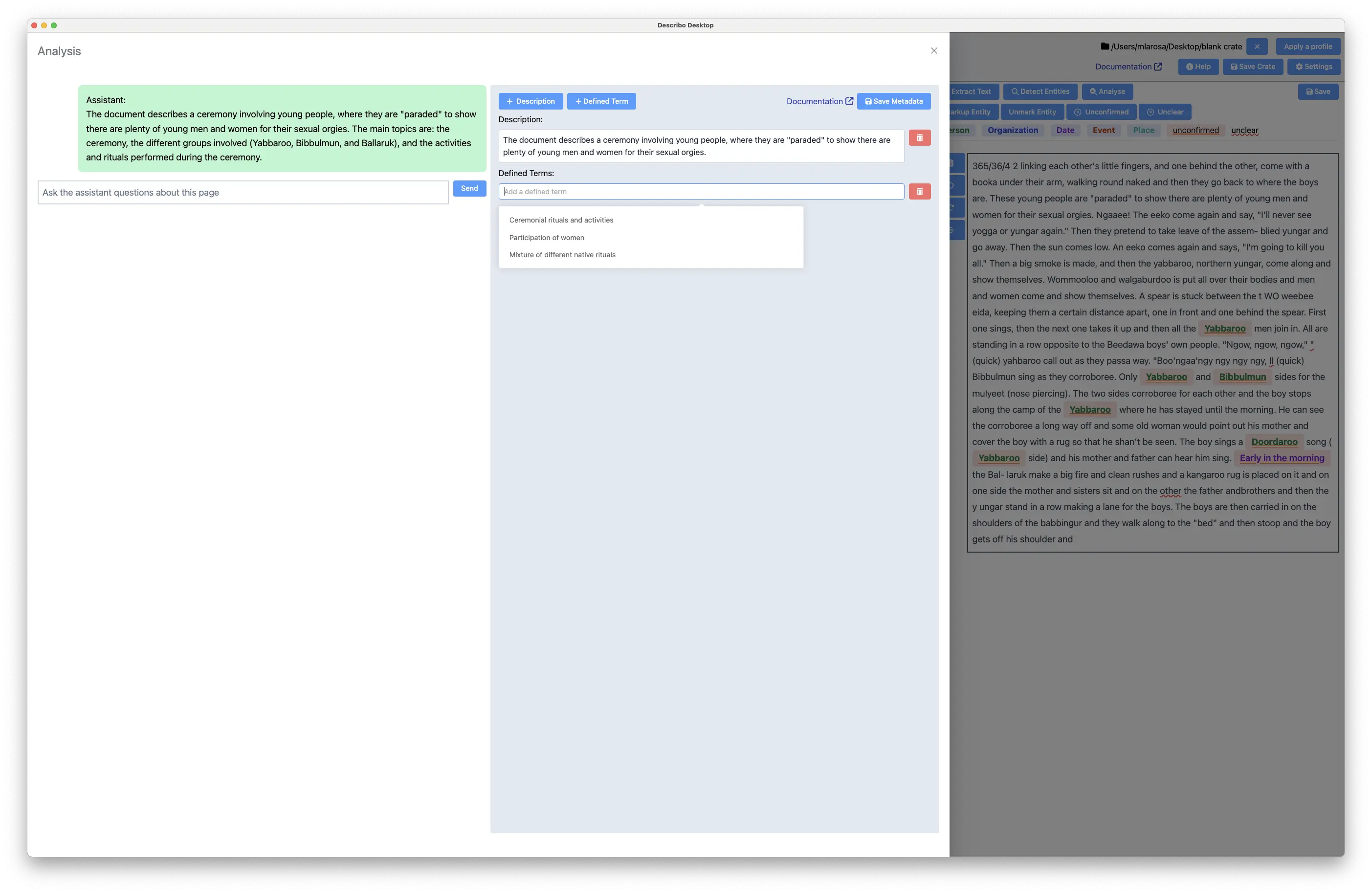Info
To use the assistant capability you need to first subscribe to describo.cloud.
info
Artificial intelligence and conversational AI models are frontier technologies that are still improving in accuracy, reliability and safety.
Outputs may not always be accurate and may contain material inaccuracies even if they appear accurate because of their level of detail or specificity. You should not rely on any Outputs without independently confirming their accuracy. The Services and any Outputs may not reflect correct, current, or complete information.
Using the assistant
As you are transcribing your content, you are also marking up entities that are found in that content. That markup, as seen in the previous tutorial is stored in the metadata and as data attributes in the transcription.
The next step is developing and enriching your description of the content by using the assistant to interrogate the text; potentially from differing perspectives.
In the following images, the assistant is first used to summarise the text and describe the main topics. Then, acting as an anthropologist (ie prompting it to assume a particular role), the assistant is again asked what the main topics are. After that, the assistant is asked to assume the role of a social scientist to explain the narrative with respect to any cultural symbolism.
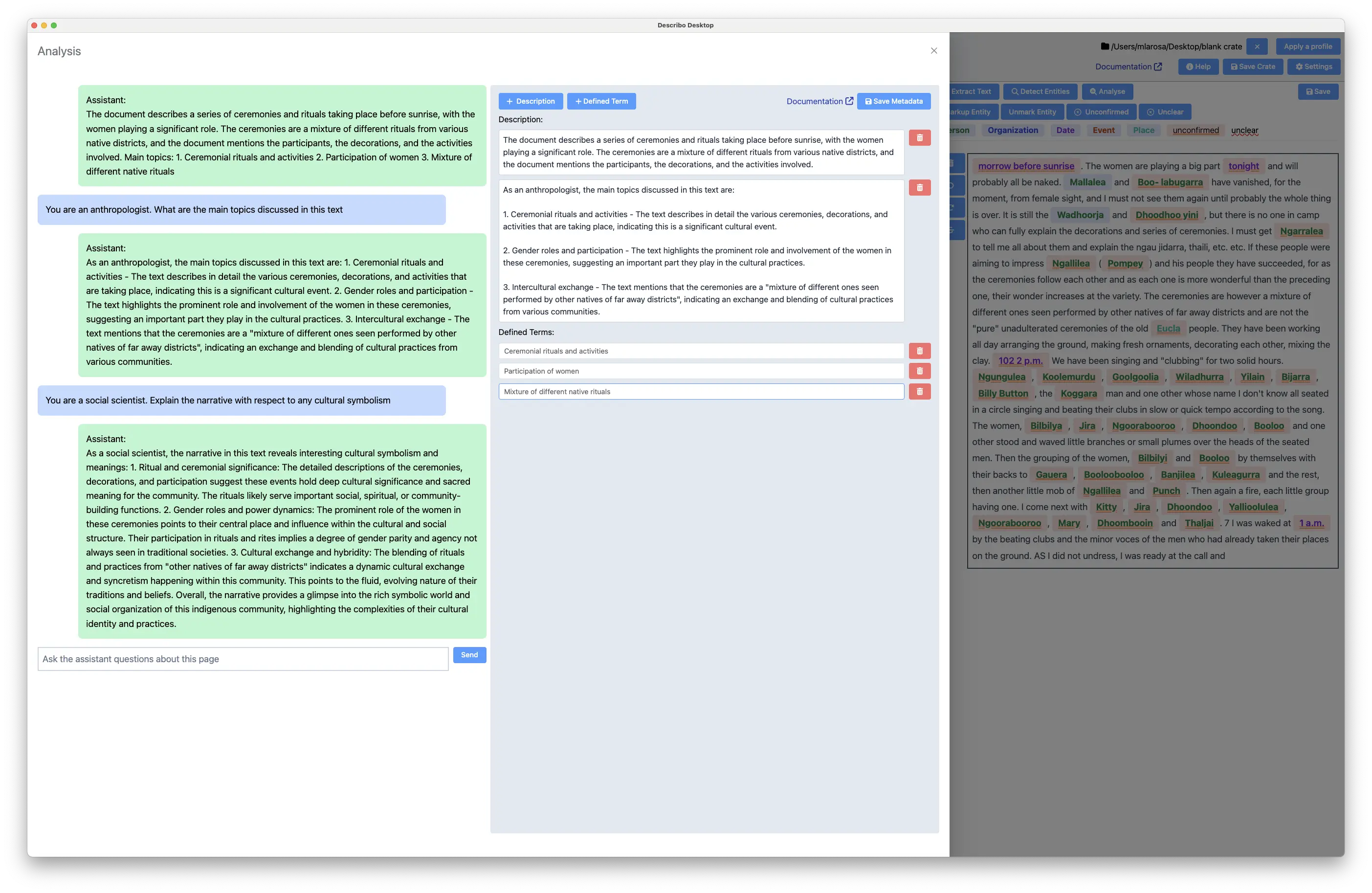
In each case, the assistant provides a detailed answer with evidence from the text to support its commentary.
As the conversation is happening, all or part of it can be transcribed into the description fields on the right hand side. In addition, defined terms can be created from this content (or whatever you wish to define yourself) and associated to the file.
When we navigate back to the describe tab we see the descriptions and defined terms that we added previously.
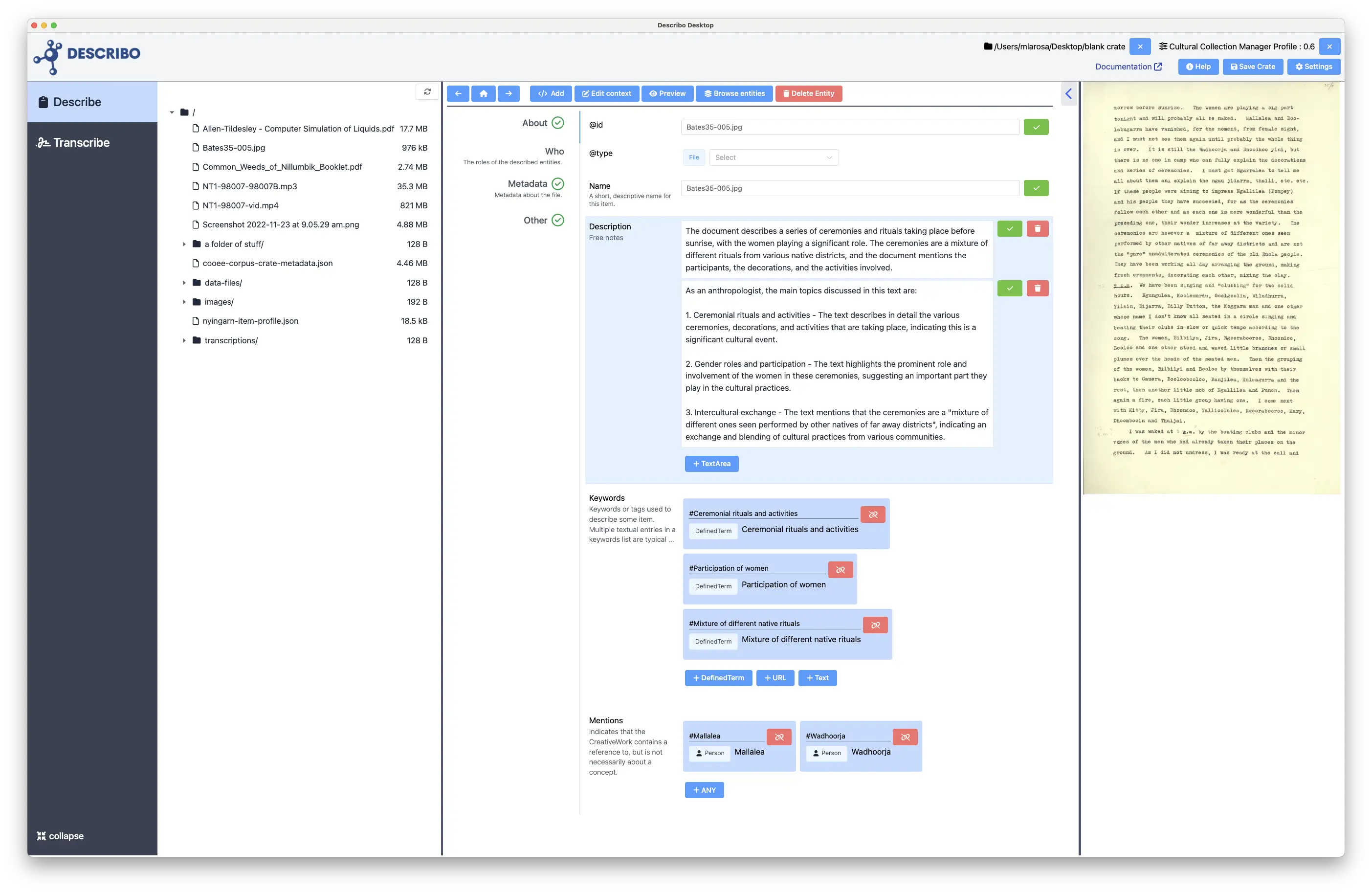
Moving onto another image we can again engage the assistant to describe the text and when we go to add defined terms, not only can we create new ones but we can also look up existing terms that have been defined in the metadata. Notice the dropdown in the image shows the defined terms we created for the first page?