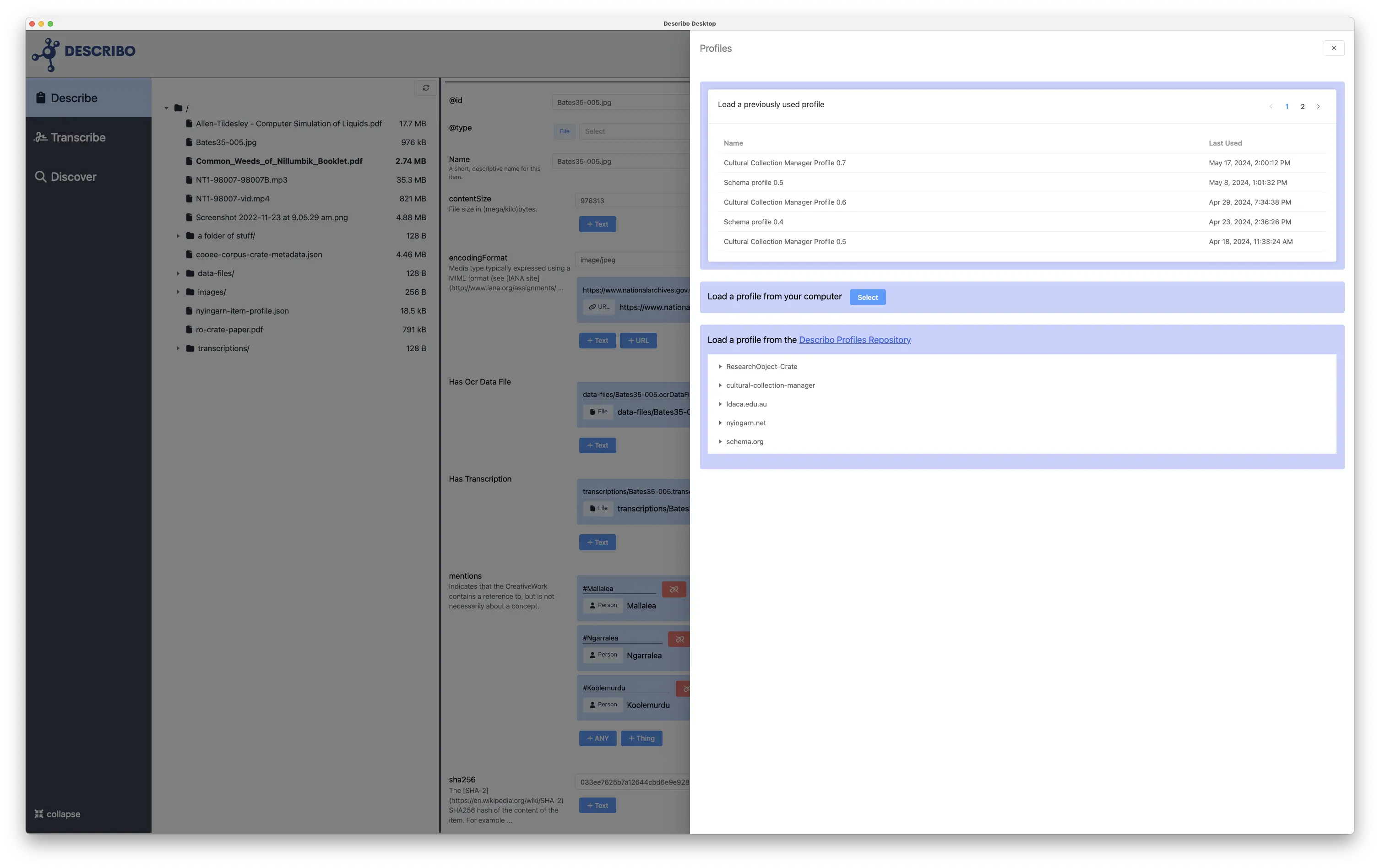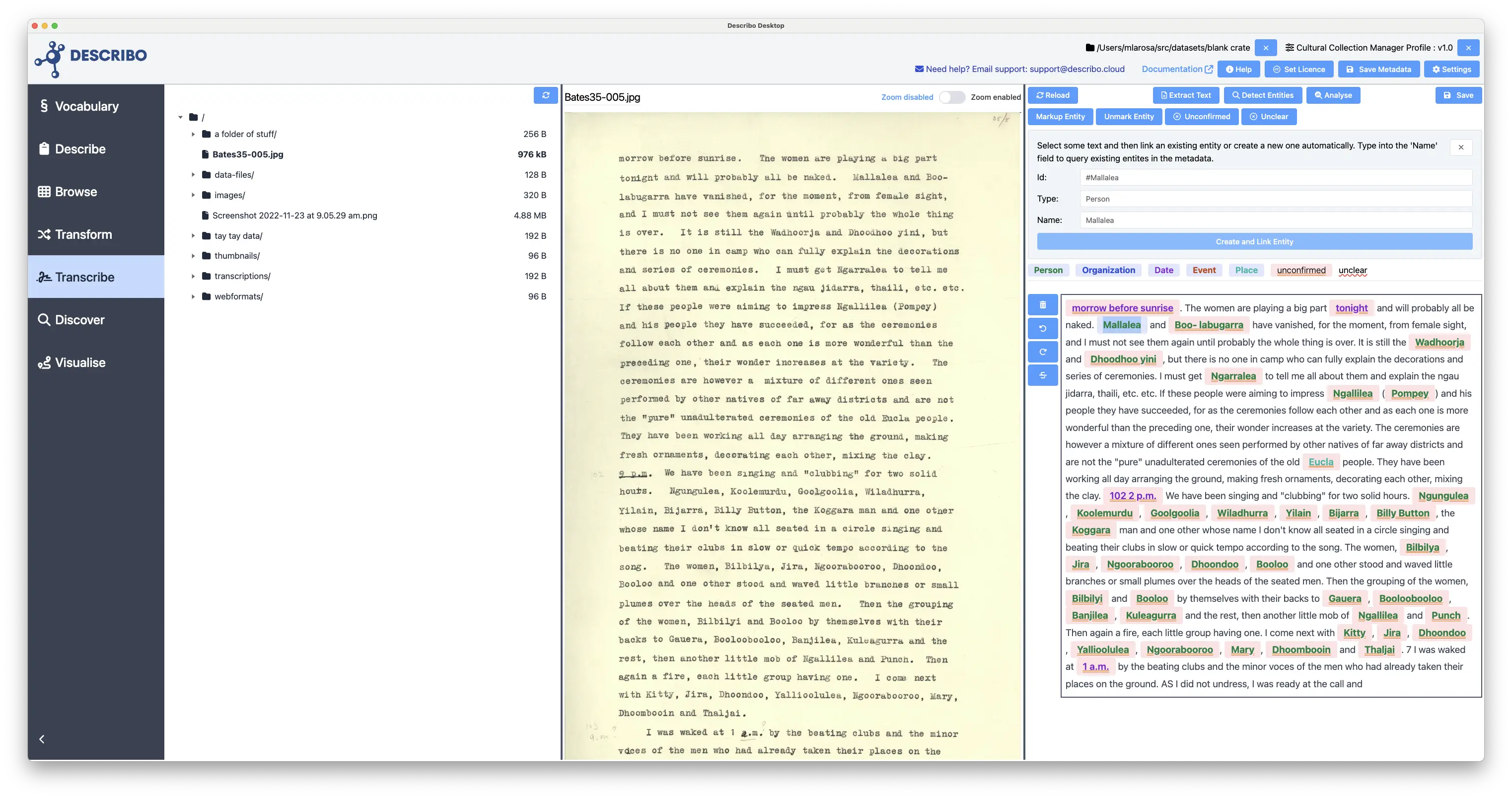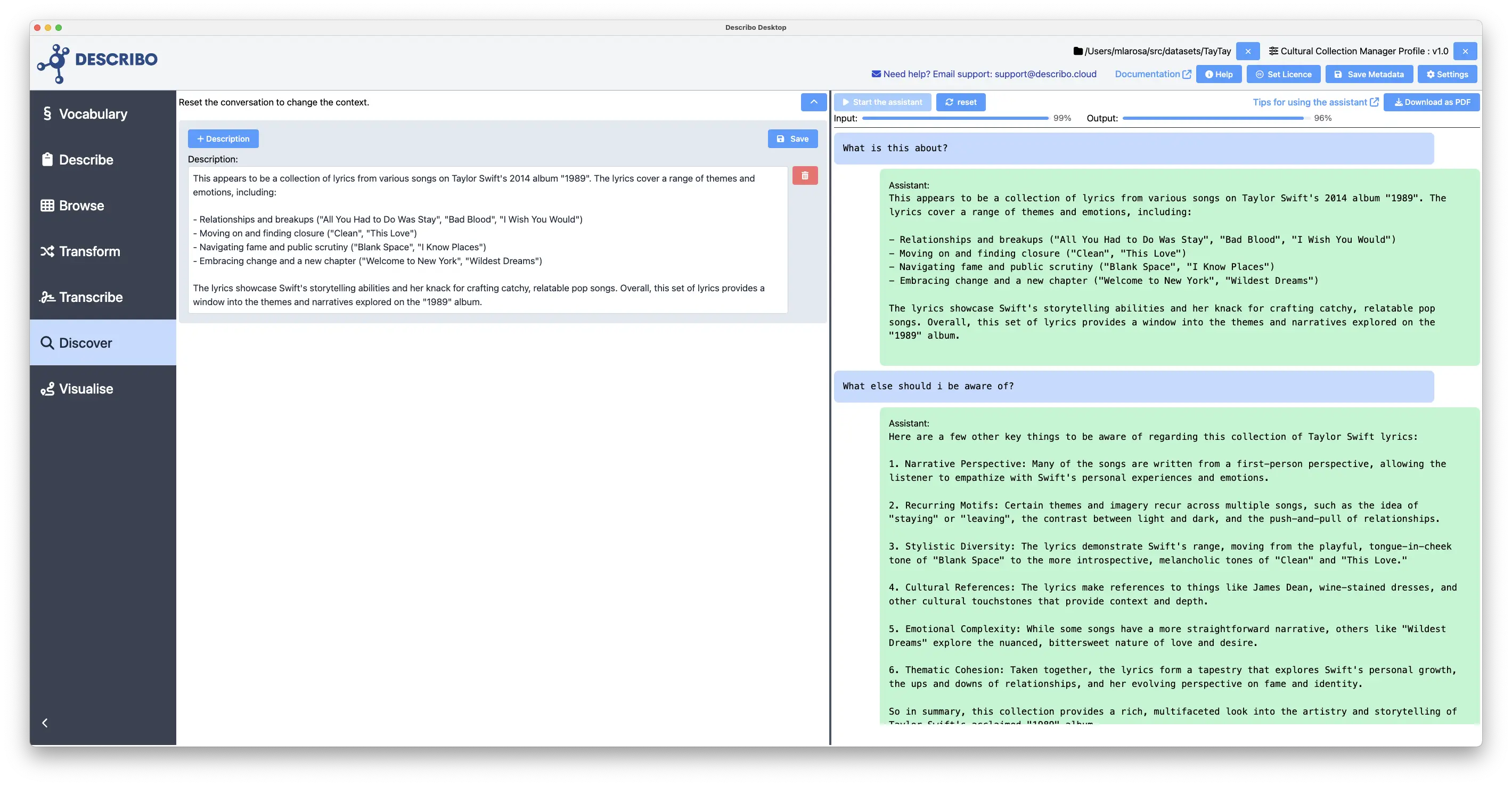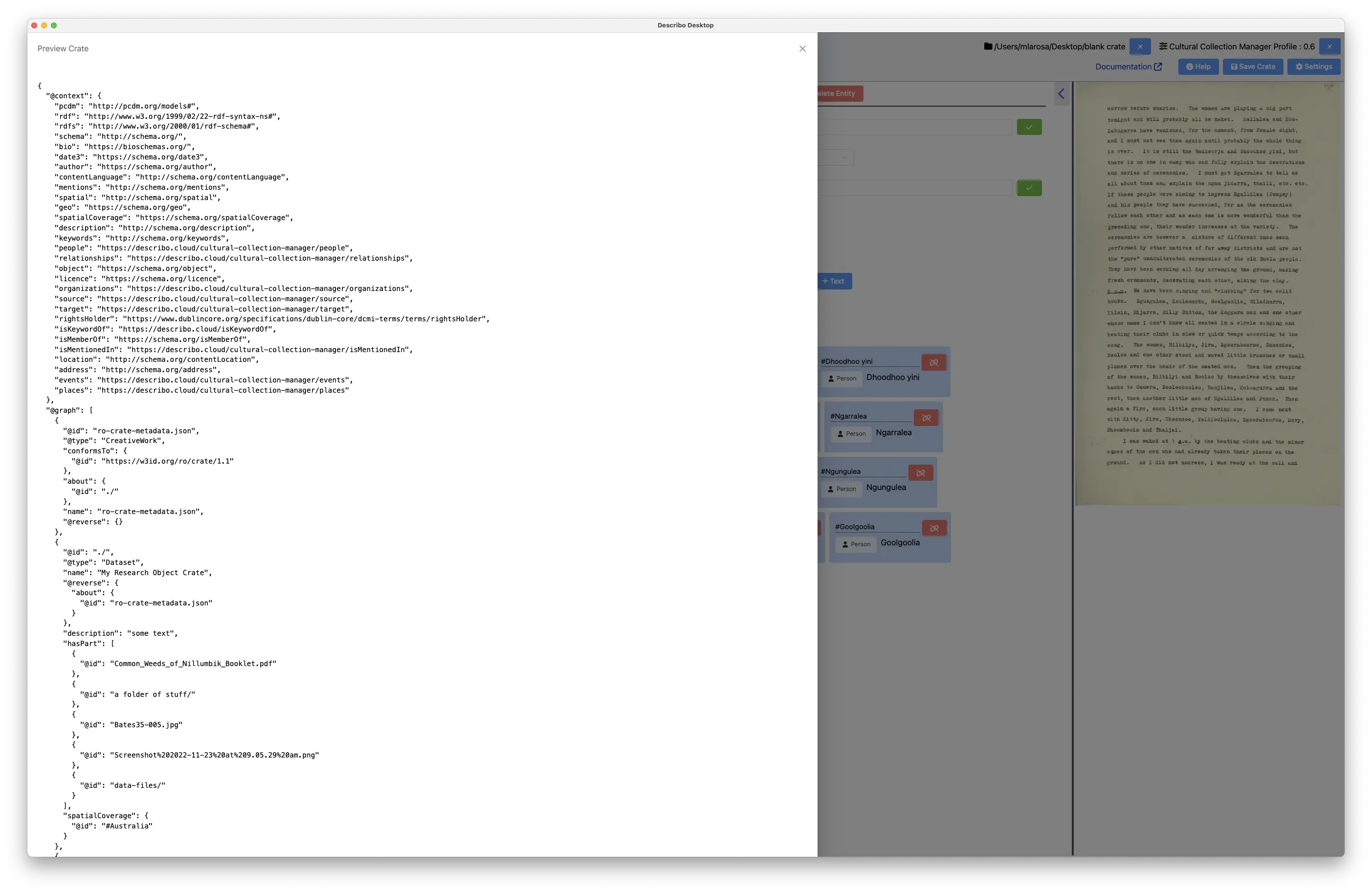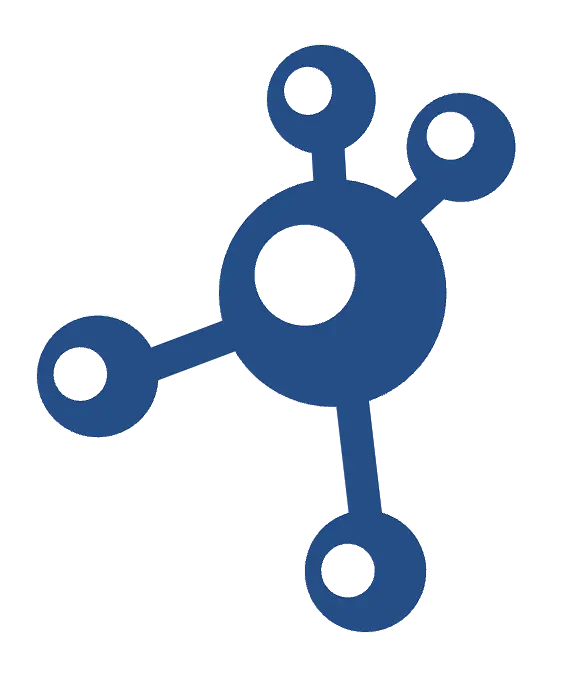Describo enables you to describe your data. It creates linked data conforming to the Research Object Crate (RO-Crate) specification.
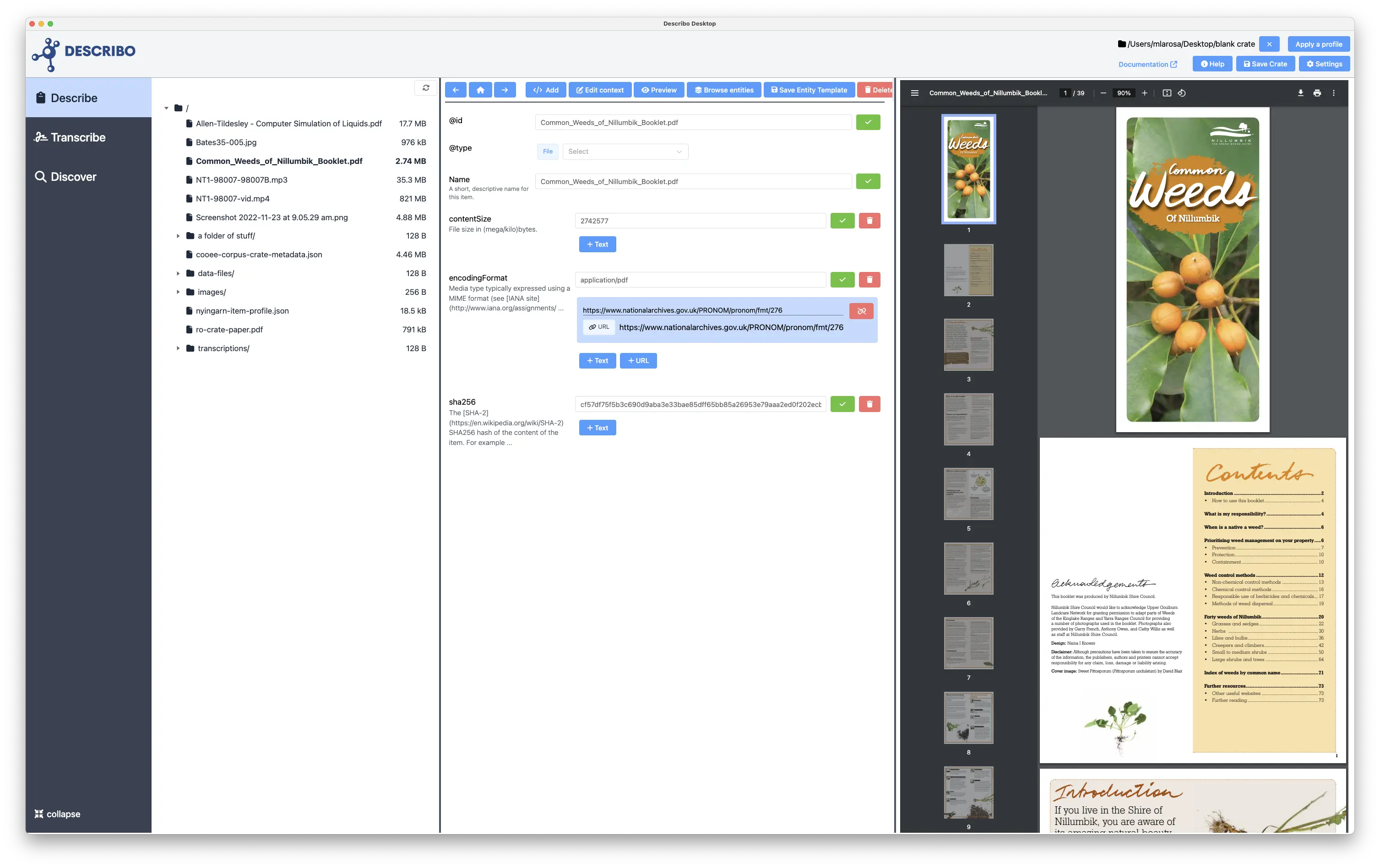
Choose from schema.org, MODS, Premis-3, Records in Context - Ontology and SKOS in addition to defining your own classes and properties.
The Vocabulary is part of the RO-Crate so if you share the crate with others, they can continue from where you left off. Or, you can just create an RO-crate with a Vocabulary for others to use in their projects.
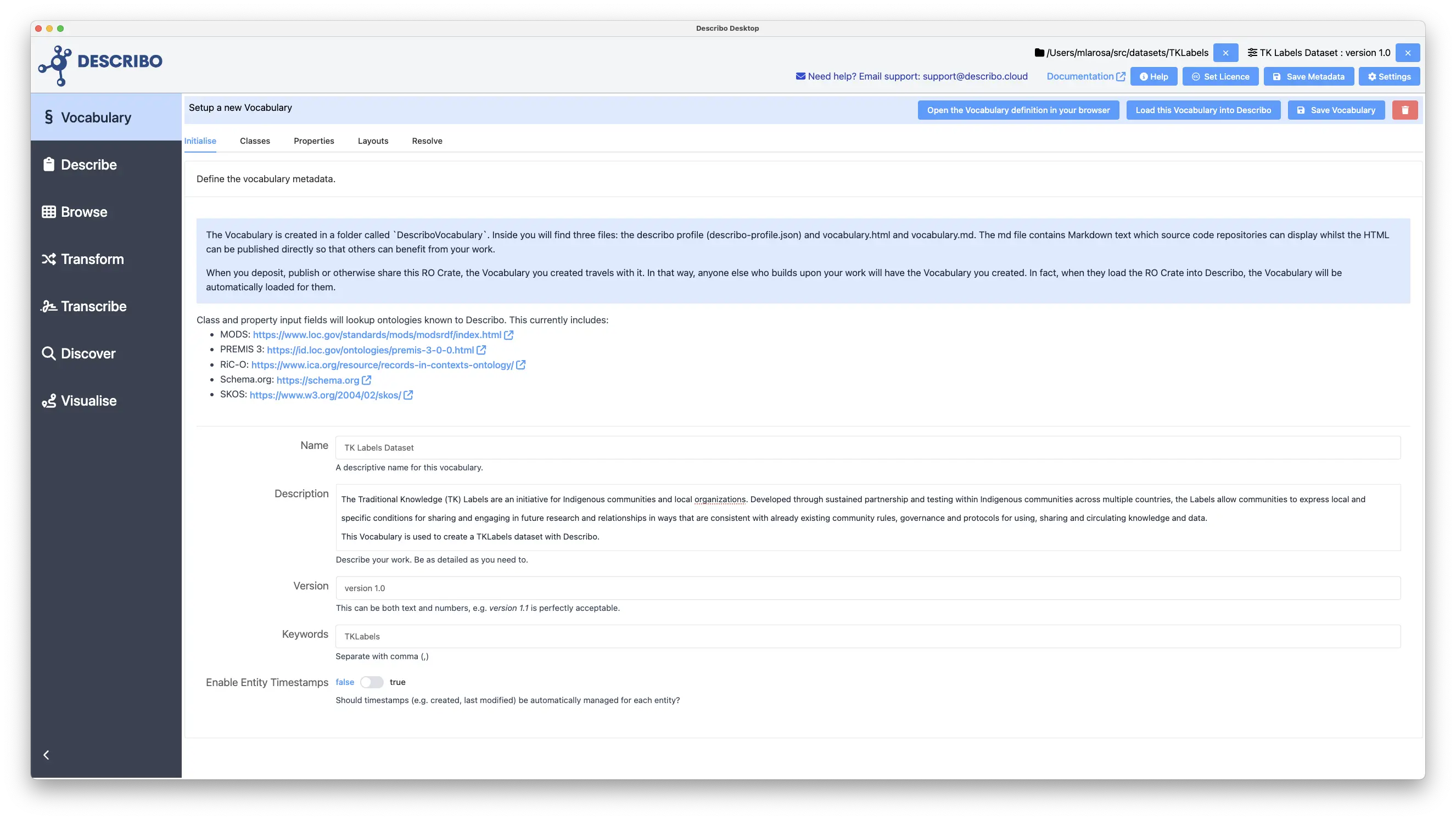
Describo lets you view your data in a clean, organized table format that's as straightforward as a spreadsheet. You can easily search through your information and choose exactly which details you want to display.
Quality assurance has never been easier.
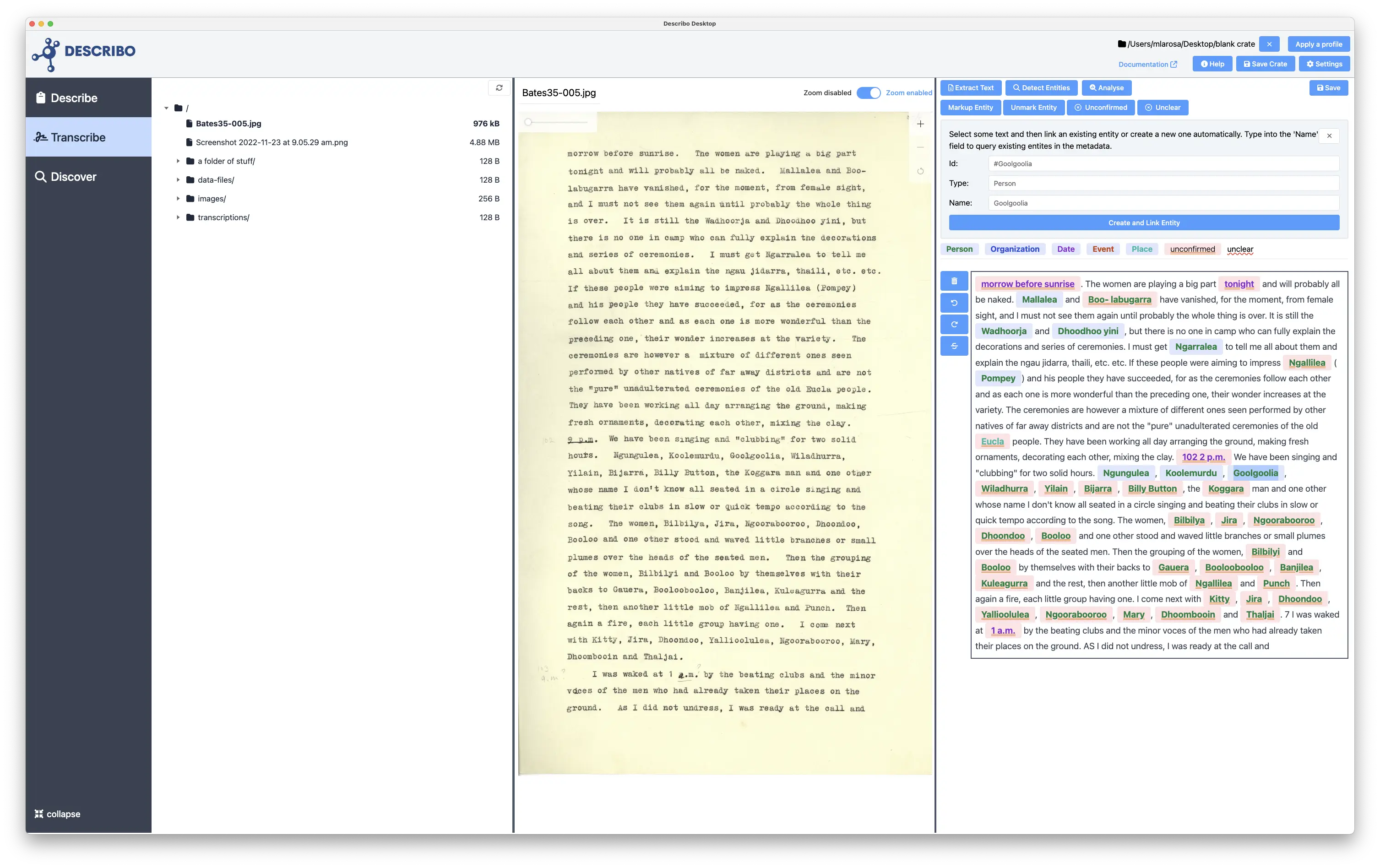
- Image manipulation - creation of thumbnails and web formats
- Entity recognition and markup
- Theme, topic and subject extraction powered by the GenerativeAI Assistant