Info
The tools in this section require a registration with describo.cloud and credits for the assistant, text extraction and named entity recognition capabilities.
Transforming Content
For projects dealing with digitised content, a common requirement is the ability to perform bulk transformations on the raw data. This can include converting images into formats suitable for display on the web (e.g. creating thumbnails; JPEG images to webp) as well as performing content extraction (e.g. performing named entity recognition and extracting themes, topics and subjects). The Describo Transform section provides tools to enable this work.
When you open the transform section, you will see a file browser in the left panel. Select the files and folders that you want to process. Describo will traverse the folder structure looking for images and text files (specifically, jpg, png, txt and html files). If any are found they will be selected and added to the context.
Then, controls will be shown in the right hand panel to process the different file types. In the following image we can see the credits available for the assistant, text extraction and entity recognition functions followed by controls to handle processing the different file types discovered.
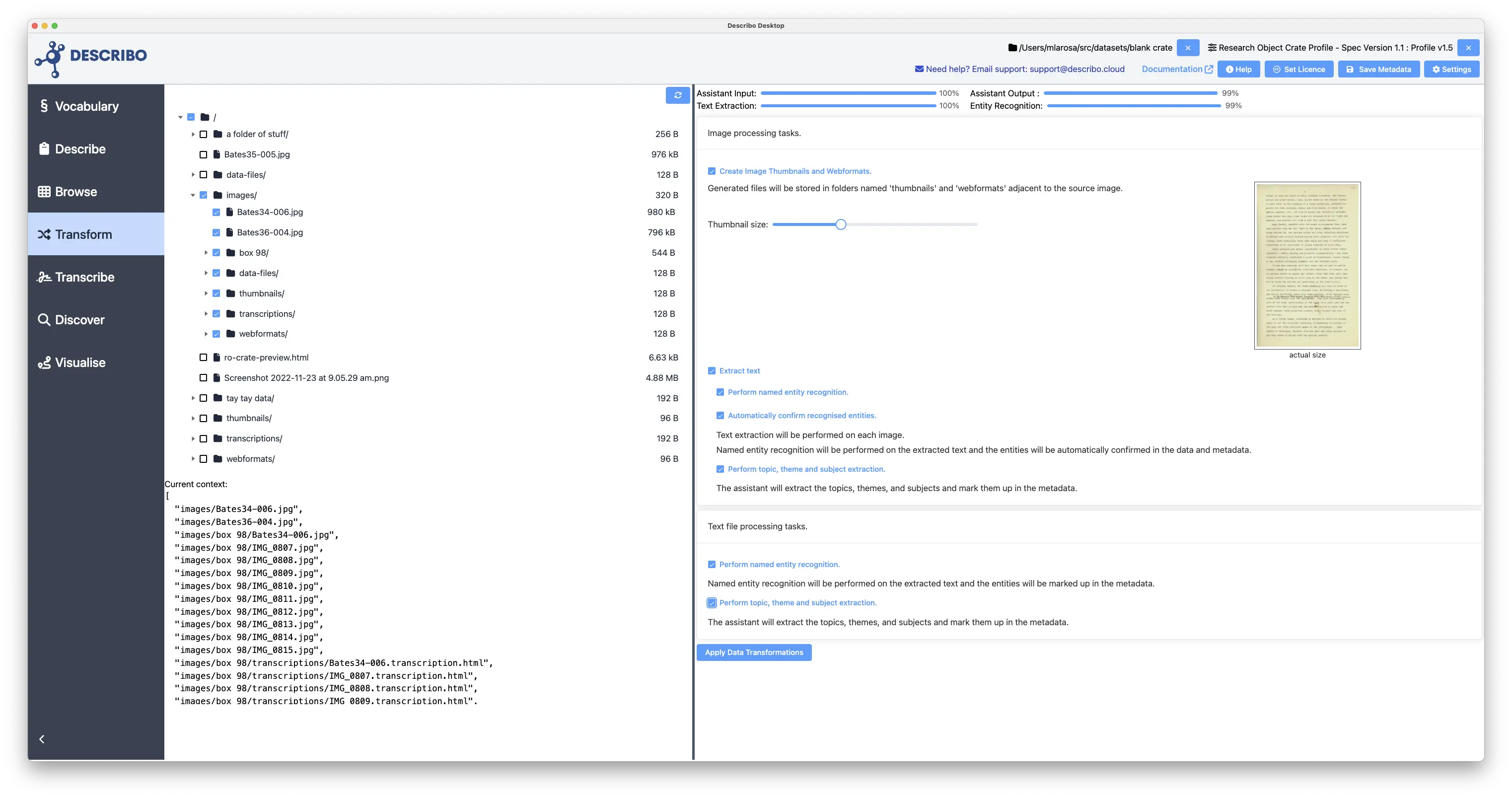
Image Processing tasks
Create Image Thumbnails and Webformats.
Setting this toggle to true will enable the production of thumbnails and webformats. You can also adjust the size of the thumbnail here with an actual sized preview displayed to the right.
Info
- Thumbnails are named as the source file and stored in a folder named
thumbnailsadjacent to the image. - Webformats are named as the source file (with a different extention) and stored in a folder named
webformatsadjacent to the image.
When a jpeg image is encountered, a webp is produced. The jpg is required to send the contents for text extraction and the webp format is for display on the web. All other formats produce webp only. Webp is supported by all browsers and is their format of choice for web content delivery.
info
Why can't I select TIFF images as my source for transformations?
Typically, when a manuscript or other content is digitised, the digitisation service will create TIFF images as archival quality representations and JPEG as dissemination quality representations. Accordingly, implementing the conversion of TIFF to JPEG in Describo was considered a redundant and unnecessary capability.
Extract Text
Enabling this will perform text extraction on each image.
Info
- The extracted text is written to a HTML file named as the source file and stored in a folder
transcriptionsadjacent to the source image.
Perform named entity recognition
If enabled, the extracted text will also be run through the named entity recognition tool. When named entity recognition runs, the HTML transcription file is marked up with data attributes and the marked up entities are set as unconfirmed. In the transcribe section there are controls to review and markup the discovered entities as confirmed.
Automatically confirm recognised entities
Enabling this will automatically confirm all named entities. In addition to marking them up in the HTML transcription file, the entities will be written into the metadata file against the original source file.
So, for example, if a person named "Jane Doe" is discovered, an entity of type person will be automatically created and associated to the source file via the "mentions" property.
Perform topic, theme and subject extraction
If enabled, the assistant will analyse the text and output the top 3 topics, themes and subjects; writing them into the metadata against that file.
Text file processing tasks
Perform named entity recognition
If enabled, the text will be run through the named entity recognition tool. In these cases, as Describo does not alter the original file, the data cannot be marked up there. Furthermore, it doesn't make sense to produce a linked HTML version of that content so in these cases the entities will be written into the metadata file and linked to the source file.
Perform topic, theme and subject extraction
If enabled, the assistant will analyse the text and output the top 3 topics, themes and subjects; writing them into the metadata against that file.
Question
Why are PDF and Microsoft Word documents not available for processing?
By definition, these formats are multiple pages long so processing them as one large blob of text would just result in a metadata entry with potentially thousands of entities linked from it.
In future, it is envisaged that these tools would evolve to treat those files as a set of linked pages so that entity recognition and topic, theme, subject extraction operates at the page level; thus producing a linked data structure flowing through the document.

