Purchase Credits
You can purchase credits as soon as you've registered with describo.cloud. When you click the link on the Dashboard panel a page will open in your browser where you will see:
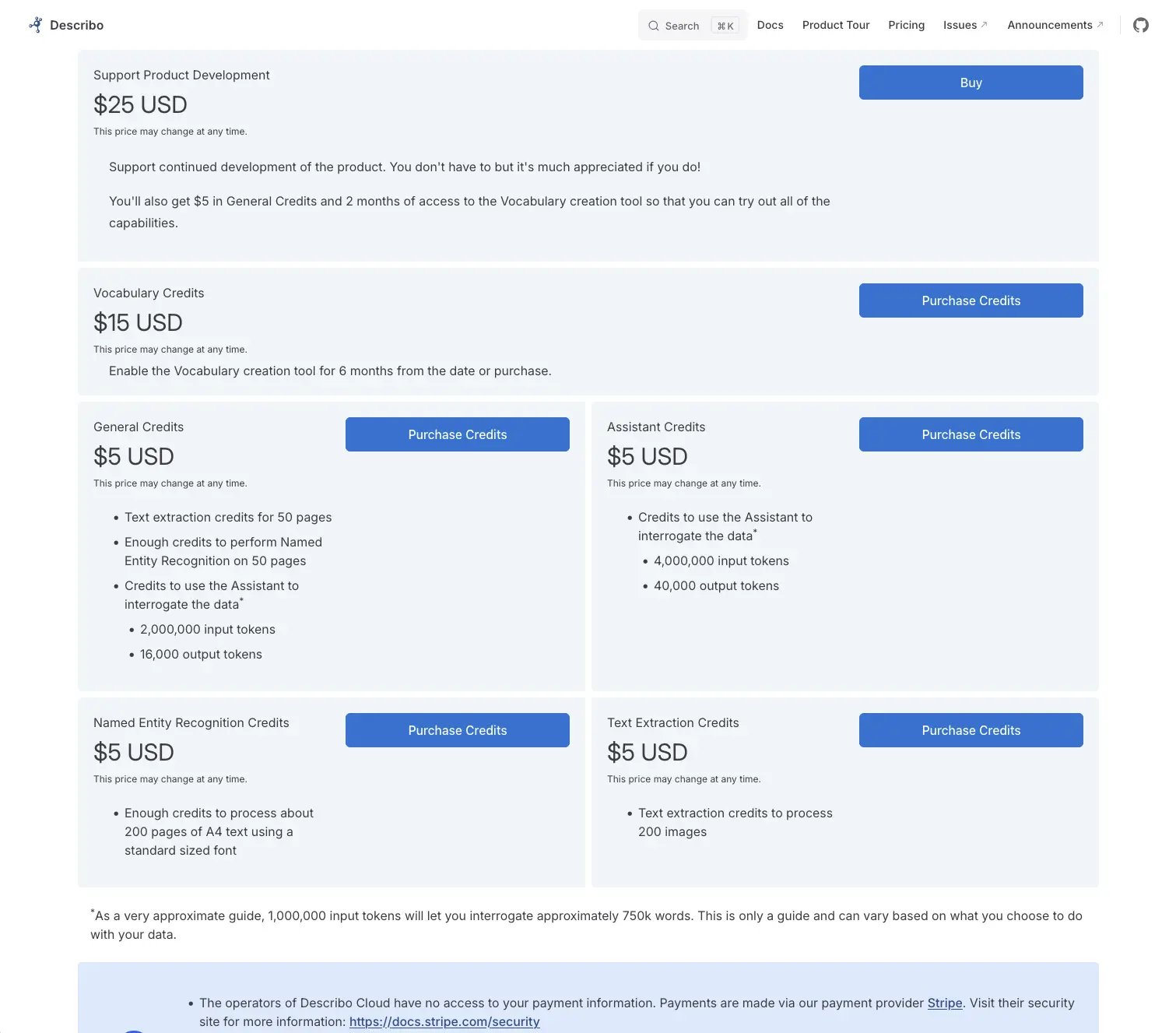
Click the image for a closer look!
If you are just getting started and want to try all of the capabilities, purchase General Credits. As you get to know the services, you can top up the credits for specific components as required.
Selecting the credits you wish to purchase will open the payment providers dialog:
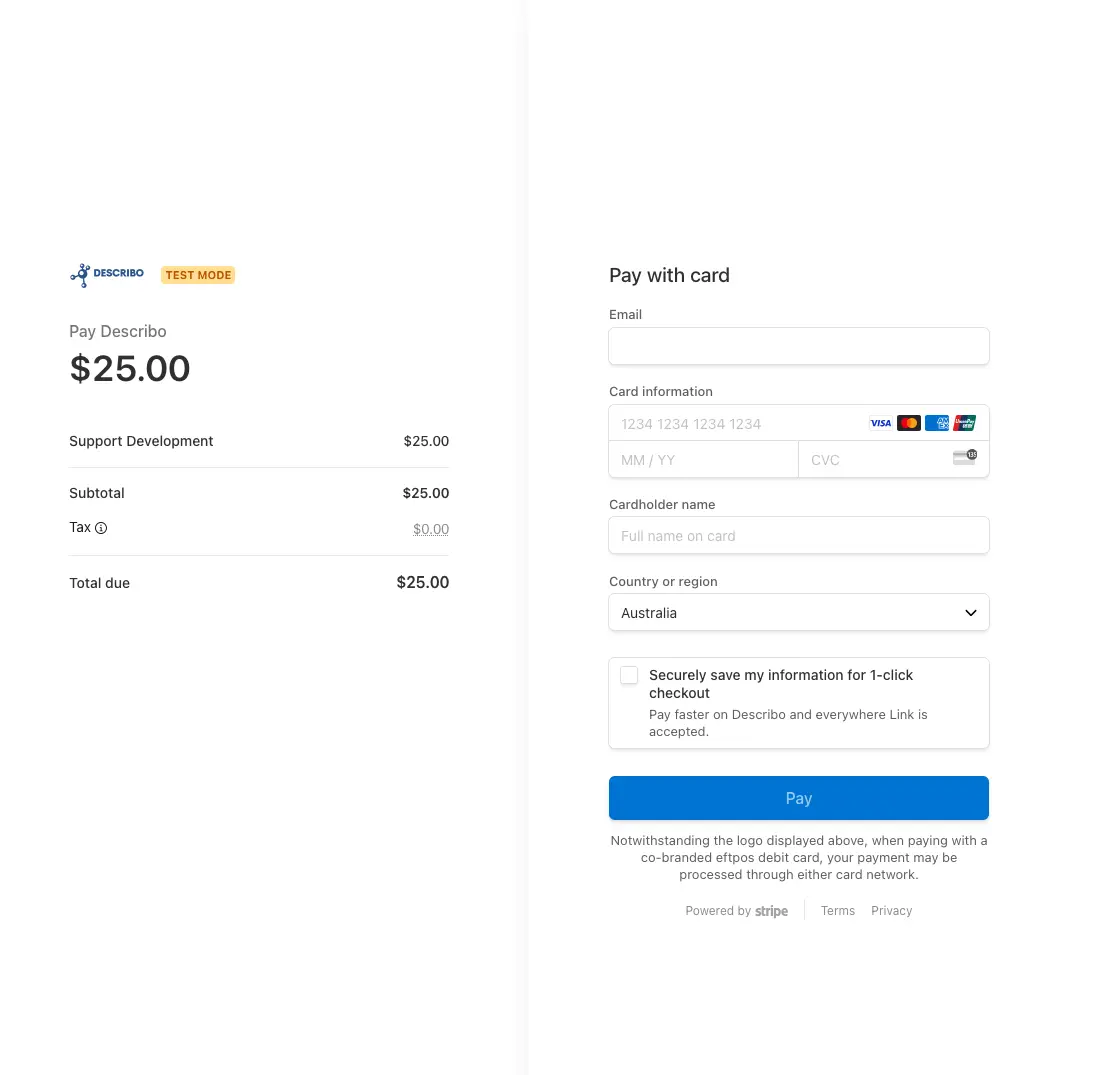
Click the image for a closer look!
If the payment is successful you will see:
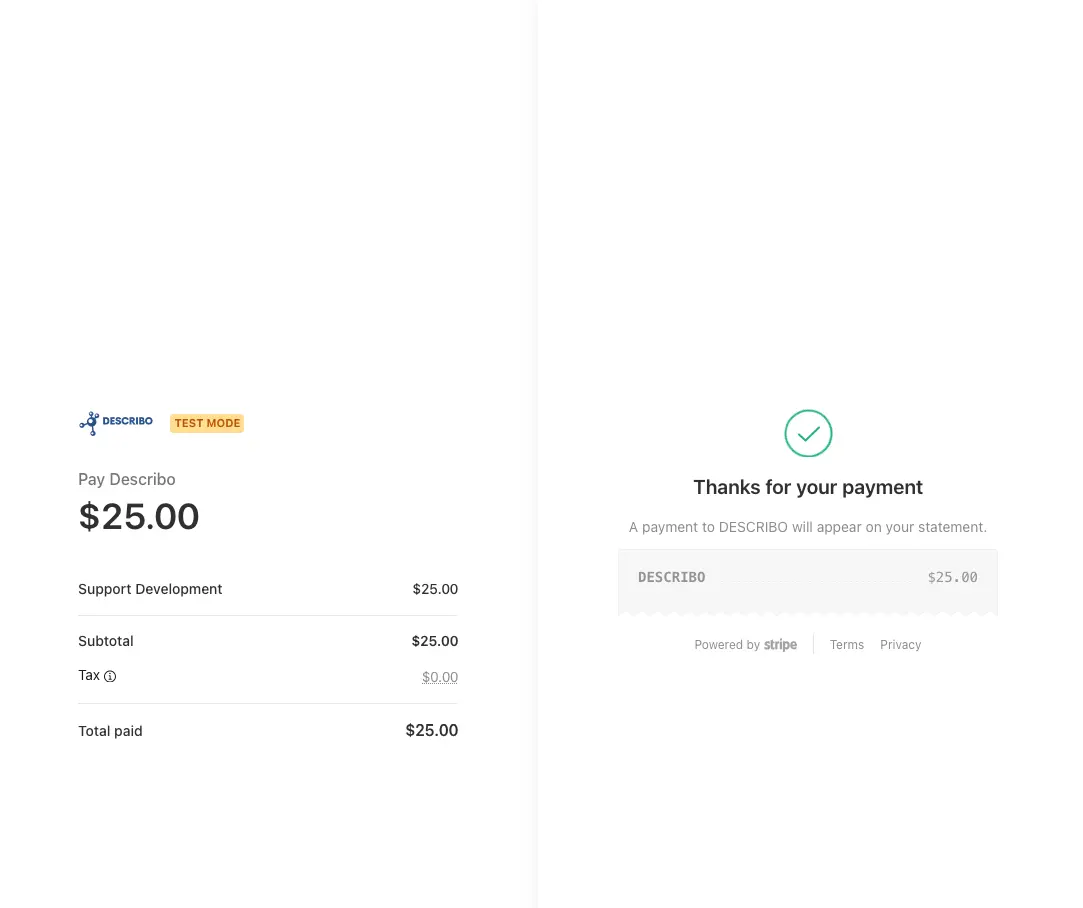
Click the image for a closer look!
And you will get an email when the credits have been applied to your account:
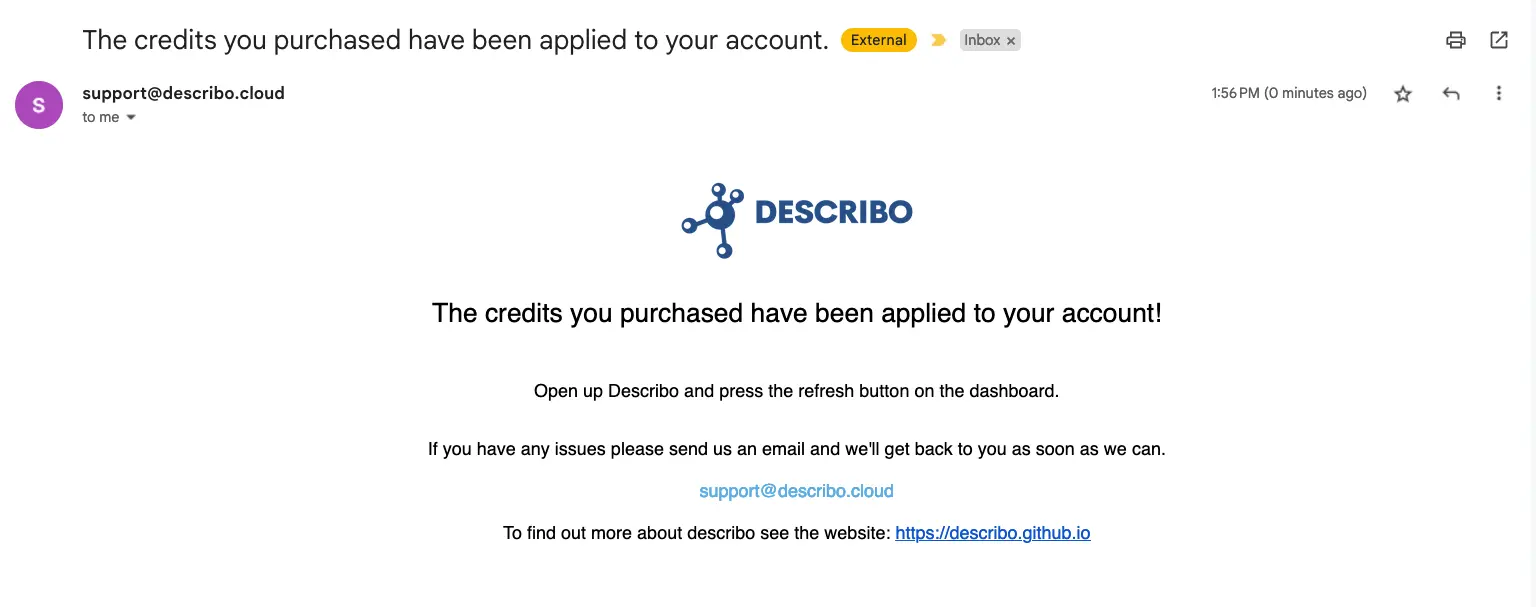
Click the image for a closer look!

