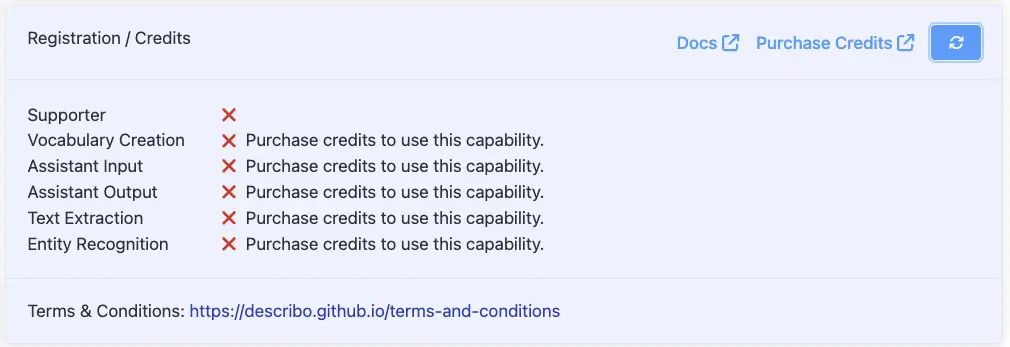Register with describo.cloud
In order to use the text extraction, entity recognition, assistant and vocabulary capabilities you must first register with describo.cloud. When you register you will receive 2 months of access to the vocabulary creation tool. You will also be able to purchase credits to use the other services.
Info
Ensure you have reviewed:
- Cloud Services and Data Processing to learn about the services used and where your data is processed;
- Pricing;
- Terms and Conditions of use;
- Privacy Policy.
When you load Describo for the first time, you will see a notice asking you to purchase credits to one or more of the services to help support development.
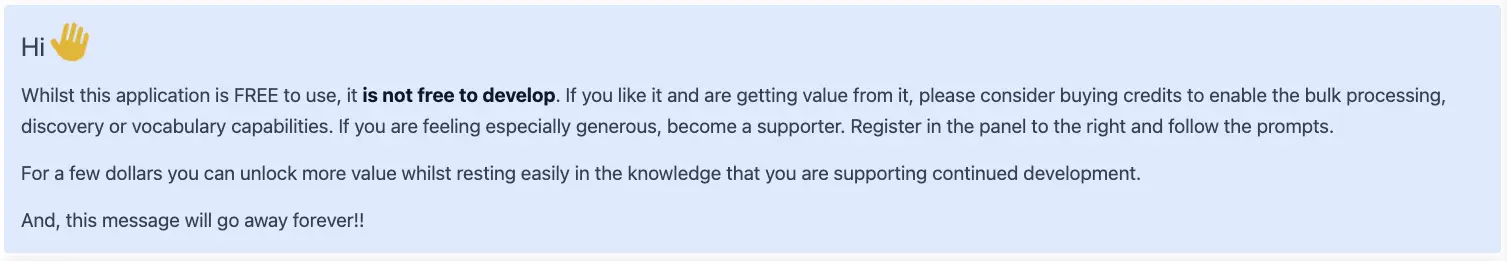
On the dashboard, in the panel titled Registration / Credits, get started by entering your email address:
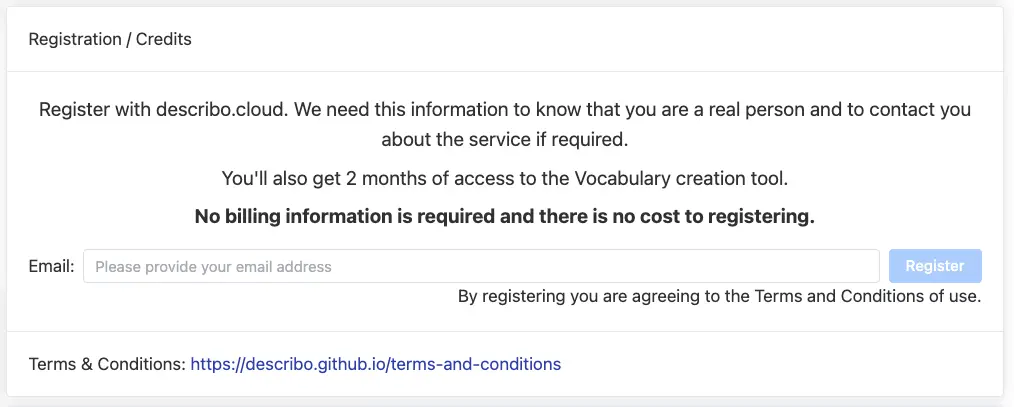
You will be sent an email with a one time code that you must enter in the next section. This is to verify that your email address is real and valid:
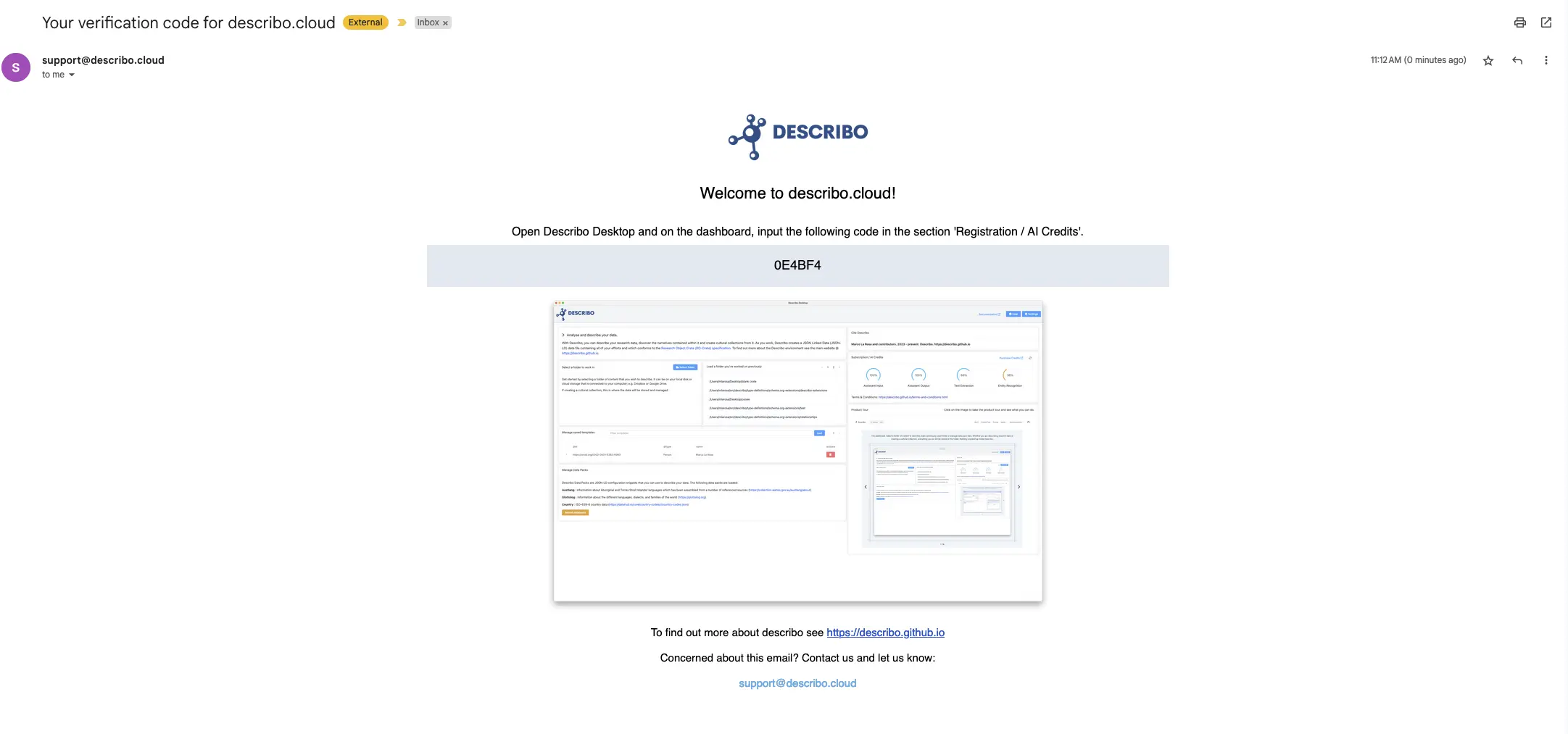
Copy the code from your email into the text box and click 'Verify':
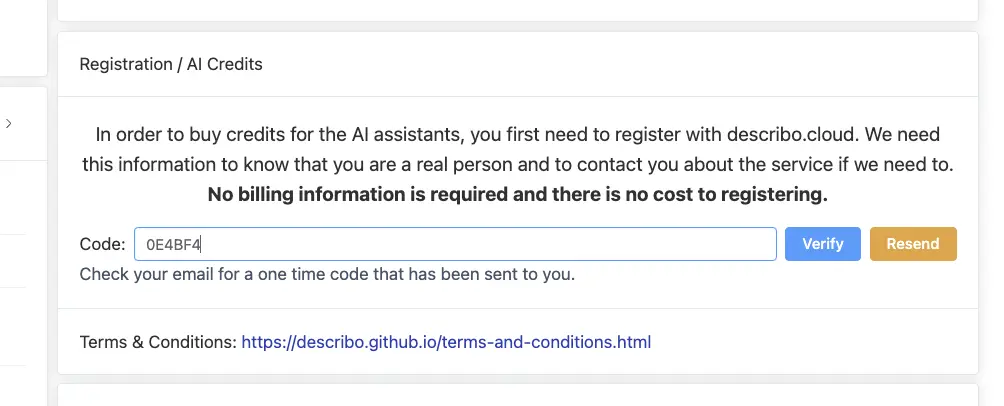
You can purchase credits as soon as you've verified your email address. And if you are out of credits, a message will be shown on the Dashboard.